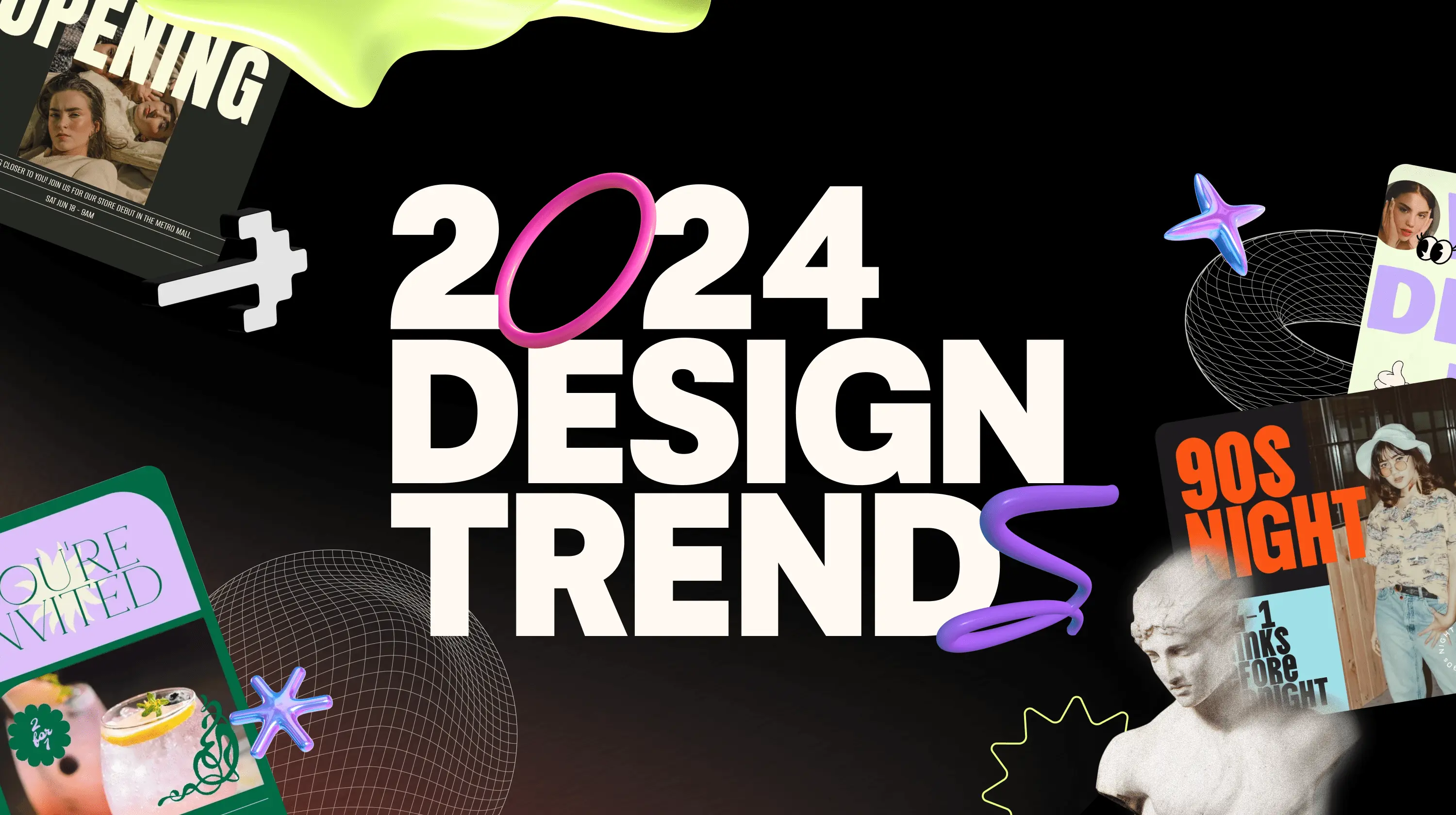Running a business is neither easy nor cheap. But there are certain expenses you simply cannot afford to skimp on.
When it comes to the marketing side of things, displaying and using a professional business email service goes a long way in helping your business to grow. Whether you need to improve your company’s branding or reduce the odds of your emails ending up in your customers’ spam, opening a business email account is definitely something that you should not ignore.
Yet we still see many businesses using a free business email address for their company.
And now for the million-dollar question that’s on everybody’s mind. How exactly do you go about setting up a company email?
Fret not, we’re here to help. In this step-by-step guide, we’ll be deep diving into the various steps needed to help you set up your professional email account.
But first, let’s first talk about why you should not use a free email address for your business.
Why do you need to open a professional business email account for your small business?
1) You come off as a more professional business organization
If you're running a small business, it's important to have a professional business email address that reflects your company name. This will help you appear more credible to potential customers and business partners, and can make it easier for people to find your website and contact information.
Say, for example, your small business’s name is Happy Doughnuts and you are using hellohappydoughnuts@gmail.com. From an outsider’s point of view, your company name can either be Hello Happy Doughnuts or Happy Doughnuts. What do recipients of your marketing email search on Google when they see your email address?
Never ever leave doubt in your target audience’s mind as to what the name of your business is. It should never take a second guess to remember your brand’s name.
Now, given Google’s powerful and advanced algorithm, it can probably understand that Hello Happy Doughnuts refers to Happy Doughnuts. That is, if no business called Hello Happy Doughnuts actually exists. But why leave that sliver of doubt in the minds of your target consumers?
As we’ve established before, using a free personal email client for your business email address isn’t exactly the best option when it comes to leaving a good impression as a business.
Not only is there a missed branding opportunity (think admin@yourbusiness.com vs yourbusiness@gmail.com), but it can also give off the impression that your business is cheap and skimping on paying for a legitimate business email. Moreover, you can create additional email aliases (such as sales@yourbusiness.com, feedback@yourbusiness.com) to stay organized and provide better experiences for your customers.
2) Your marketing emails are likely to be marked as spam
Email marketing has the potential to do wonders for a business when done right. In fact, you can generate up to 35% of your sales revenue from (well-executed) email marketing.
Depending on the type of content you send out via email marketing, it can help you grow your thought leadership, convert leads, or even make direct sales. They are very important.
But it must be said that your marketing emails may even be marked as spam due to strict policies imposed by email providers themselves.
0.167% of emails end up in spam. 22.33% and 2.91% is the average email open and click-through rate, respectively. Using professional email addresses is the first step in not becoming one of those statistics.
On a global scale, one in 6 emails end up in the spam box. While this may not seem like a big number at first glance, the potential loss of leads or sales can be huge when you scale that number as your business grows. One in 6 also means 100,00 per every 600,000. Does that number look big enough for you now?
And let’s not forget other obstacles that stand in the way of your messaging reaching your target audience’s eyes. The average email open rate as of 2022 is only 22.33%, while the click-through rate across industries is a measly 2.91%.
When you stack these statistics on top of one another, you can clearly see the problem.
You really need to be the cream of the crop in order to stand out. And following the best practice of not using a free email is the first step. The benefits of using a professional email cannot be understated.
But wait, should you really avoid setting up a free company email for your business?
With all that said, we never said that it was impossible for you to run your small business with a free email address. You can. It’s just not the ideal choice to pick.
At the end of the day, the most basic thing you need is simply a working email address. And for new entrepreneurs and small business owners, we can definitely understand where you’re coming from when it comes to saving costs. We’ve been there.
But there are a few small caveats here. Small issues can easily snowball into large problems later down the road.
It’s probably going to be much later down your entrepreneurship journey that you realize that you wasted your email marketing potential as your emails end up in the spam box. And it’s going to be much later down your entrepreneurship journey that you regret not using a professional email as you have to spend more money migrating all the information in your free account to a paid business one.
So why allow yourself to end up in that situation when you can just get a professional company email right from the get-go. After all, prevention is always better than cure.
Business email for beginners: what do you need to create a professional company email?
1) A good business name
This should be the very first thing you need to decide on when you are setting up a professional email.
A good business name should typically be something that is simple and memorable. When you think of a good business name, it tends to be catchy and makes it easy to tell what the business is about. Remember, you'll also use the same name to build your business website!
Silver Singles, for example, is an online dating platform for people over 50 years old. Meanwhile, Better Help is a mental health platform that can instantly connect someone with a therapist.
If you look at these names, it is not hard to figure out what they do. Better Help provides, well, better help to people as it can prove to be quite challenging to get mental health assistance when therapist appointments aren’t always readily available. And Silver Singles helps facilitate dating for, well, silver singles.
If you want to learn more about how you can choose a great business name, check out this guide we prepared!
However, if you’re not too bothered by the name of your business and want to take a more SEO-focused approach, you can simply choose a name based on the keywords you want to target. This can help you out with ranking for the keywords you want to target to grow your organic traffic.
Always prioritize SEO when building your website. It’s one of the best ways for long-term sustainable growth in the online world.
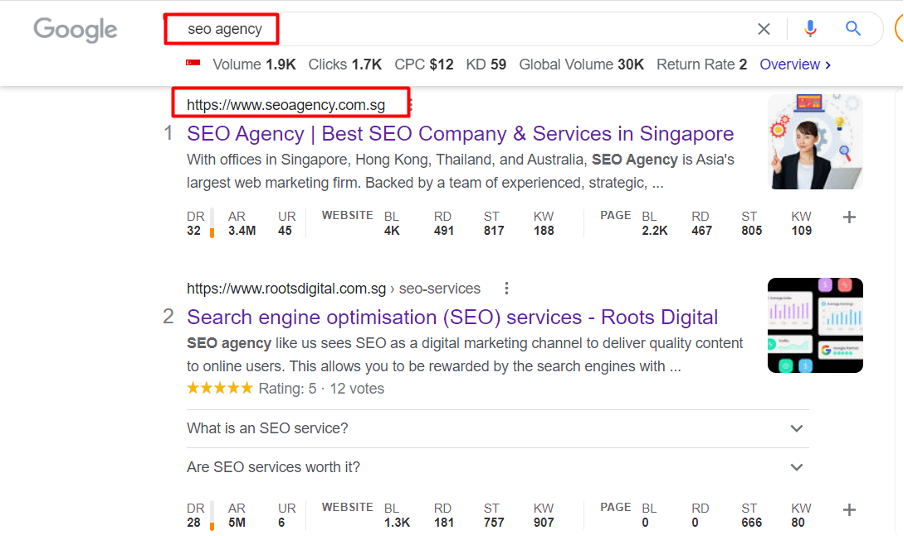
Singapore-based digital marketing agency SEO Agency, for instance, uses the domain seoagency.com.sg and is ranking first for the keyword “seo agency.”
And if you want to learn more about how you can choose a good domain name, check out this other guide we prepared.
2) Buy a custom domain name for your business from a domain registrar
Now that you’ve already selected a name for your business, the next thing you need to do is to purchase a business domain name from a domain registrar.
Getting your own domain name is one of the best ways to establish an online presence. It is also necessary for creating a custom email address for your business. Your domain is whatever that comes after the “@” symbol in your email address. So if your professional email address is admin@happydoughnuts.com, your root domain is happydoughnuts.com.
Domain registrars like GoDaddy typically come with their own web hosting services as well. So don’t worry about the hassle of finding a hosting provider to host your site. We’ve got you covered.
3) Choose an email hosting provider
Email hosting is a service in which your email inbox is hosted on an email server. This allows for the sending, storing, and receiving of emails from one user to another.
Domain registrars are usually web hosting providers too. Therefore, they typically provide email hosting services, or even a hosting package for your website and email. Start your search for an email hosting plan here. If you already have an existing free email and wish to migrate to a more professional one, they can do it for you. At a price, of course.
Again, this is why we suggest that small business owners use professional emails right from the start. So that they won’t incur additional and unnecessary costs in the future.
4) Pick a hosting and email service provider with a strong customer support team
Not all of us were born to be a technical whizz.
Understanding complex technical jargon like server, root domain, ccTLD, and their implications on you can be incredibly draining. This is the exact reason why it is important that the hosting service provider places a strong emphasis on customer service and support.
You’ll not only need people to explain things to you but also to help you set stuff up. Just because you didn’t study computer science or are a trained developer, it doesn’t mean you cannot be successful in the online space.
GoDaddy is an all-in-one service provider for your business. You can purchase domain names, register for email and web hosting services, and receive 24/7 support while you’re at it.
Do look out for hosting companies with the type of 24/7 and live chat support options that many of GoDaddy’s happy customers have had the pleasure to experience.
Setting up a professional company email with GoDaddy
If by now you’re asking yourself, “how do I actually create a company business email?” fret not. I’ll be listing providing you with a step-by-step guide on how you can do it. Let’s delve right into it!
1) Choose your preferred business email plan
Before you make any important decision, you need to find out what your options are. GoDaddy provides a few different professional business email plans for you to choose from.
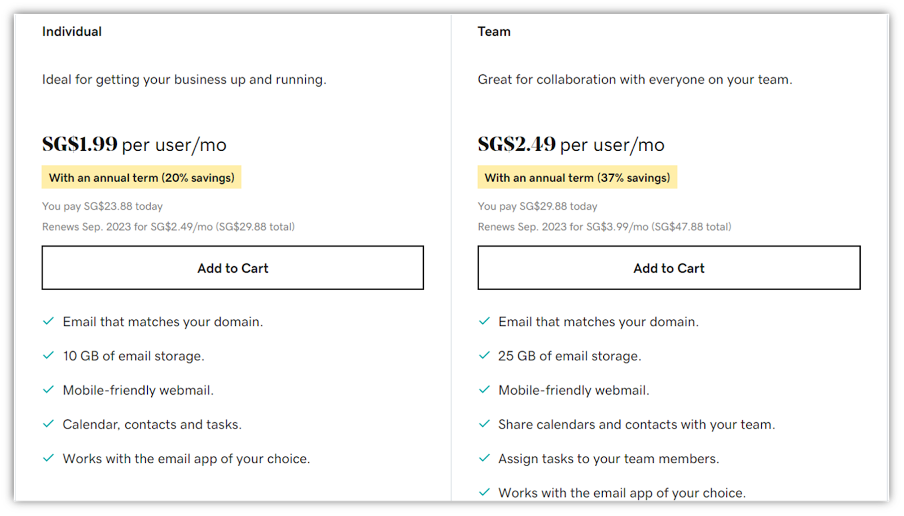
Not only are they very affordable, but they also come with a variety of features that all small business owners need.
2) Create your professional email account
First, you need to sign in to your Email & Office Dashboard with your GoDaddy username and password. Then, select “Add user.” If you have more than one email account type, select Professional Email. Then select “Add user.”
Next, you need to choose the root domain you want to use for your business email address and select Continue.
Choose your domain, then click continue.
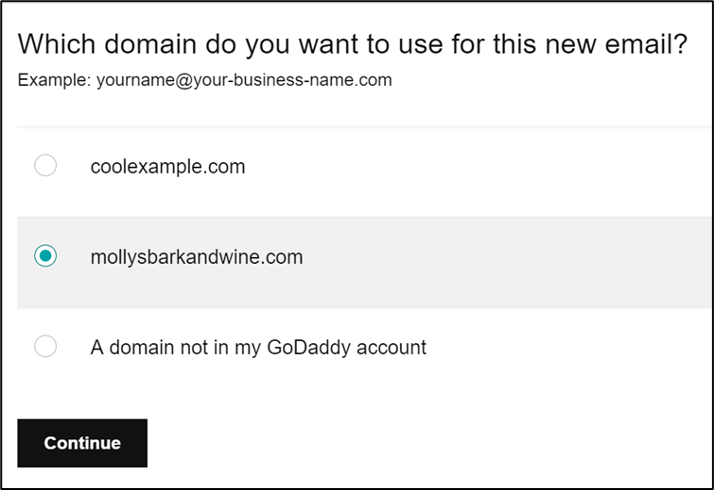
Now you’ll need to enter your professional email address. Avoid using numbers or special characters since they make the user experience worse for people. An example of an ideal email address would be something like hello@happydoughnut.com or admin@happydoughnut.com
Then, you’ll need to key in your first name and last name.
If you have multiple types of accounts, select the account type you want for this email address.
Select the Account Permissions for who is going to use this email address.
Confirm or select admin permissions.
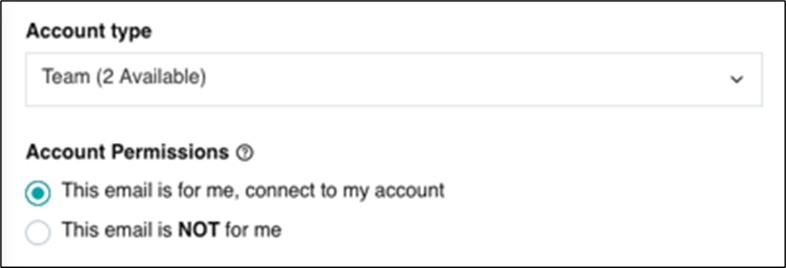
Enter a unique password in “Create a password”. We’d highly recommend that create an email password that is different from your GoDaddy login password.
Do note that if you've purchased more than one email account, and you're creating a professional email address for another user, select “Use a temporary password”. This prompts the other person to create their own password.
3) Add a recovery email
3.1) For those who just created a new account
Now that you’re done with the first step choose “Email on the Web” and “Sign In.” Alternatively, click here if you’ve already closed the browser.
Next, sign in with your newly created professional email address and password, and enter your recovery email. Now click “Save & Continue”
Enter your Recovery email and select Save & Continue.
Lastly, select your timezone and select “Save”. Your inbox will open.
3.2) For those who have an existing GoDaddy account
Sign in to your “Email & Office Dashboard” via your current GoDaddy login credentials.
Select “Manage” next to your Professional Email account.
Then, click on “Edit.” It is right next to “Account information”.
Enter your recovery email, and finally, click “Save”.
Congratulations! You've successfully secured your email account with a recovery password! You can reset your password as needed. But it’s not over yet. You’ll now need to add your new business email to a desktop or mobile device.
4) Add a recovery email to your desktop or mobile device
Now, there are too many types of desktop and mobile devices for us to cover each method step-by-step in this guide.
That said, we have already prepared a list of guides for you beforehand! Whether you are a Mac or Windows user, check out our guides below:
Mobile
Android
- Add my Professional Email to Gmail on Android
- Add my Professional Email to Samsung Email on Android
- Add my Professional Email to Outlook on Android
iPhone and iPad (iOS)
- Add my Professional Email to Gmail on iPhone or iPad
- Add my Professional Email to Mail on iPhone or iPad
- Add my Professional Email to Outlook on iPhone or iPad
Desktops
Windows PC
Mac (macOS)
Mac or Windows
5) Try out your brand new business email!
Start by signing in to your Webmail via the email address and password of your brand new professional email address and password. Do note that your GoDaddy username and password won't work here.
Next, go through the steps you typically go through when preparing to send an email to someone. Click “New Email” and take it away!
Create an email address for your business with GoDaddy today!
We hope that our step-by-step guide has been useful in helping you create your very own professional business email address for your small business.
As you can see from the earlier half of our guide, the benefits of setting up a professional Microsoft Outlook account for your business is undeniable.
And while setting up an email address with your small business’s company name may seem daunting at first, it need not be this way. Whether you’re a budding entrepreneur or a long-time small business owner, GoDaddy’s 24/7 support will guide you at every step of the way. You’ll never have to be afraid of technical jargon and concepts.
Reach out to GoDaddy today and learn more about how we can help you set up your emails for your business.